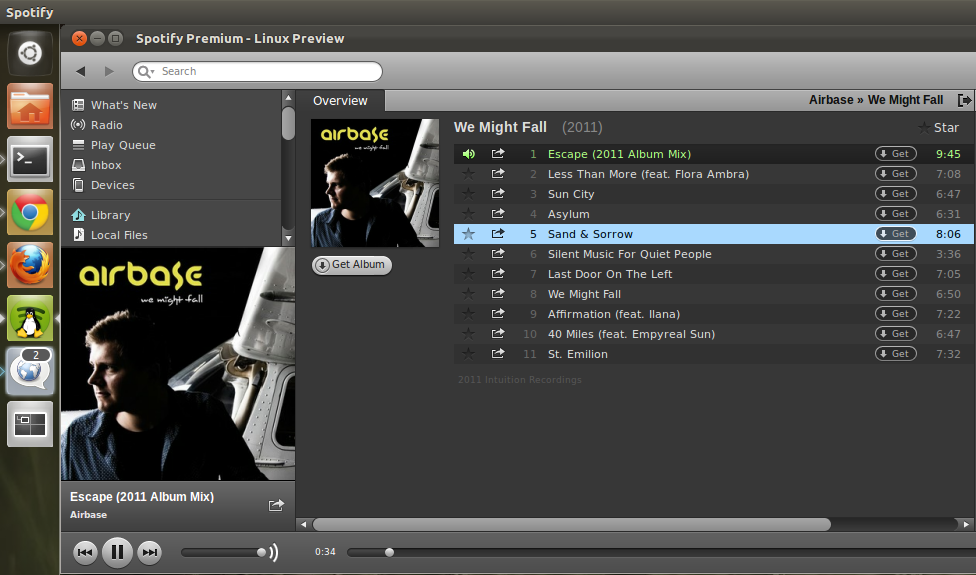 Running in to the pesky “no codec found” when trying to play your local mp3 files in Spotify when you’re on a freshly installed Ubuntu 11.10? The problem is that Ubuntu recently changed the Qt media backend from libavcodec to gstreamer. While gstreamer plays (decodes) mp3-files just fine, Spotify wont have any of it.
Running in to the pesky “no codec found” when trying to play your local mp3 files in Spotify when you’re on a freshly installed Ubuntu 11.10? The problem is that Ubuntu recently changed the Qt media backend from libavcodec to gstreamer. While gstreamer plays (decodes) mp3-files just fine, Spotify wont have any of it.
The solution is to manually add/install libavformat, libavutil and libavcodec52 from the previous Ubuntu version. Please notice that you need different set of files for the 32-bit and 64 bit version.
32-bit Ubuntu:
wget https://launchpad.net/~ubuntu-security/+archive/ppa/+build/2789249/+files/libavutil50_0.6.2-1ubuntu1.1_i386.deb
wget https://launchpad.net/~ubuntu-security/+archive/ppa/+build/2789249/+files/libavcodec52_0.6.2-1ubuntu1.1_i386.deb
wget https://launchpad.net/~ubuntu-security/+archive/ppa/+build/2789249/+files/libavformat52_0.6.2-1ubuntu1.1_i386.deb
sudo dpkg -i libavutil50_0.6.2-1ubuntu1.1_i386.deb && sudo dpkg -i libavcodec52_0.6.2-1ubuntu1.1_i386.deb && sudo dpkg -i libavformat52_0.6.2-1ubuntu1.1_i386.deb
64-bit Ubuntu:
wget https://launchpad.net/~ubuntu-security/+archive/ppa/+build/2789247/+files/libavutil50_0.6.2-1ubuntu1.1_amd64.deb
wget https://launchpad.net/~ubuntu-security/+archive/ppa/+build/2789247/+files/libavcodec52_0.6.2-1ubuntu1.1_amd64.deb
wget https://launchpad.net/~ubuntu-security/+archive/ppa/+build/2789247/+files/libavformat52_0.6.2-1ubuntu1.1_amd64.deb
sudo dpkg -i libavutil50_0.6.2-1ubuntu1.1_amd64.deb && sudo dpkg -i libavcodec52_0.6.2-1ubuntu1.1_amd64.deb && sudo dpkg -i libavformat52_0.6.2-1ubuntu1.1_amd64.deb
No Spotify-restart required, it just works ™.
you Rock! thank you veeeery much! it works just fine!!!